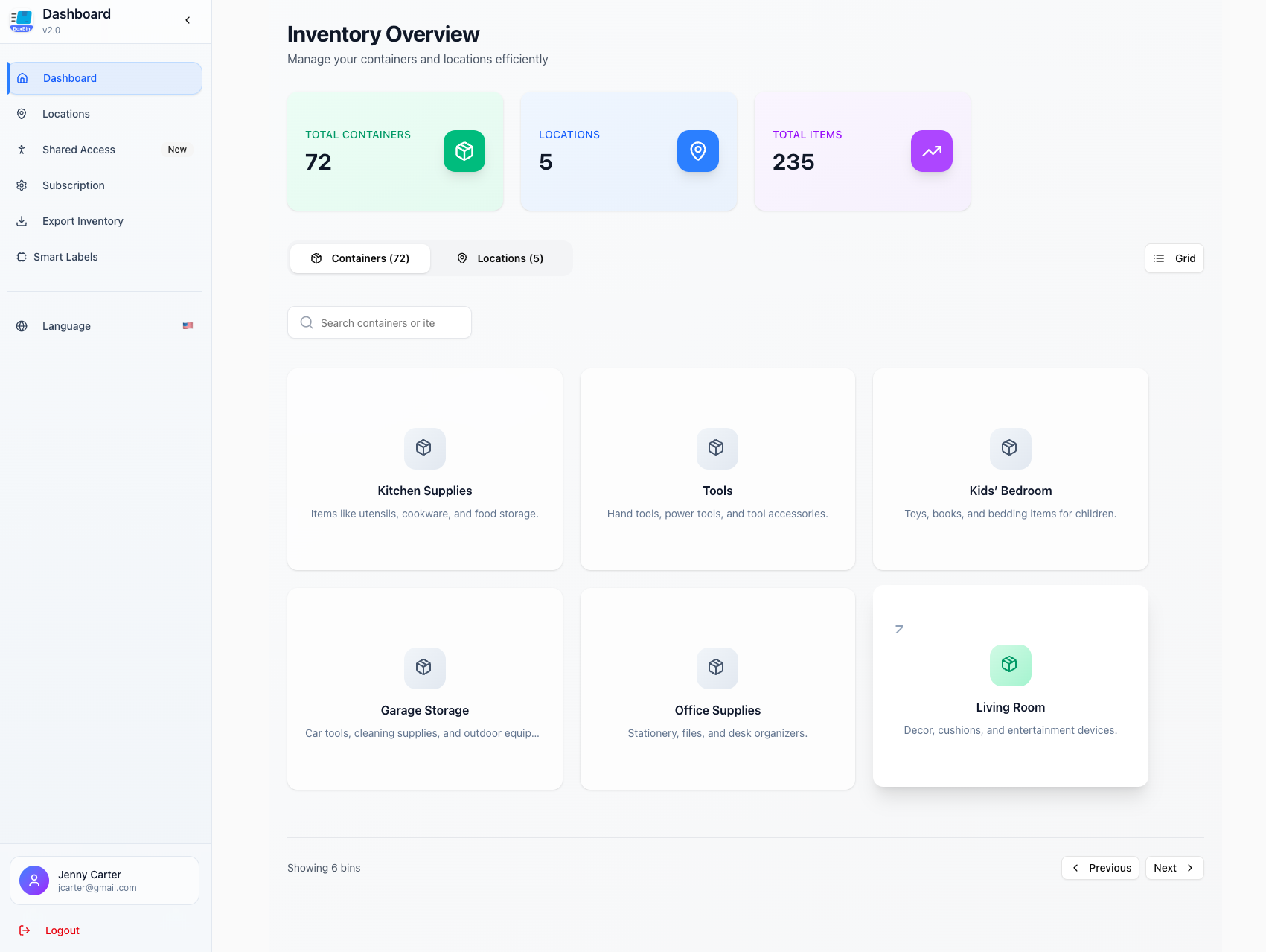Step 1: Log In or Register
Access BoxBin via the web dashboard or mobile app. Create your account in seconds.
Step 2: Choose Your Plan
Select your preferred plan. Start with the 30-Day Free Plan—no credit card required.
Step 3: Create a Bin
Click “+ New Bin” to start organizing. Name it and add optional tags.
Step 4: Pick & Print Labels
Pick any label template and print instantly. No purchase necessary—no more waiting for shipping.
Step 5: Assign QR Codes
Scan your printed QR code to link it to your bin in seconds.
Step 6: Add Items
Add items with names, photos, and tags to keep everything organized and searchable.
Step 7: Scan, Search & Export
Scan any QR code to see contents, search across all bins, and export your inventory anytime.